USB Toolbox
About
Since I’ve gotten into USB design using Cypress’ FX2LP chip, I’ve mainly been using command line tools to do control/bulk transfers. That gets old after a while, so I wrote this application. I’m not application developer, nor have any desire to be one. I only write one if it’ll help with some physical device I’m working on. So, USB Toolbox isn’t finished, and probably never will be. I’m only writing a post about it to target the very small audience of people who google some variation of “libusb & Cocoa”.
Screenshot
Details
I post more details when add a couple features.
Source
I put the source on github. Be warned, I’m new to git, and as of this post I think I may have messed up the repository. The source may be behind. If you have git skills, and need some pointers on getting started with USB, lets trade lessons:)
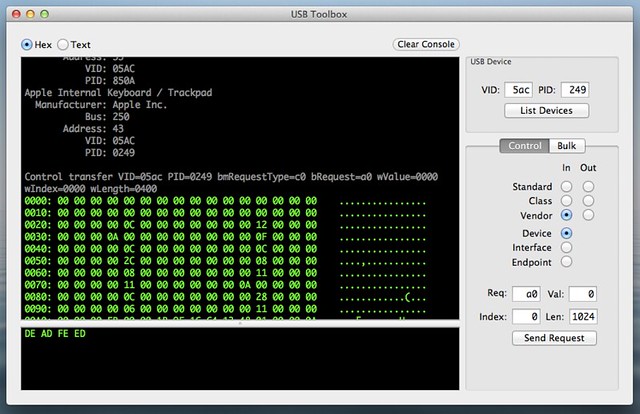
 Share Article
Share Article