Friday
Nov122010
11 inch MacBook Air and Autocad
I’m here at an Apple store, and after getting an employee to enter the administrator password, I installed AutoCad for Mac. And in case anyone is wondering, it runs with only 2 GB of RAM. Here’s the proof:
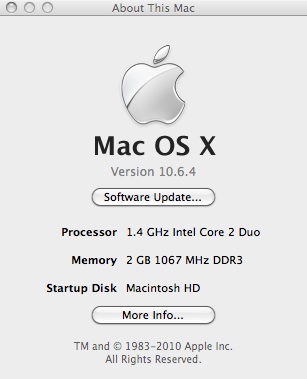
It did take several beats to start up, but once running, it seemed quite usable. But keep in mind I spent less than 10 minutes with it. In the end, I decided to order the the base 11” Air with the $90 4 GB upgrade, since the RAM is hardwired to the logic-board. It turns out that the SSD storage is removable, and Toshiba will be selling it, so I’m going to keep with 64 GB of storage for now.

 Share Article
Share Article
Reader Comments (7)
Much delayed post, but very close to the answer I was looking for. Though I should mention your pictures are not being displayed.
You're the second person to tell me they can't see the photos. Can you tell me what browser and os you're using?
No images in Opera on Snow Leopard. Works fine in Safari.
Ok, I think I fixed the problem. I did't stop to notice that OS X saves frame grabs in TIFF. I thought it was PNG.
Hey,
Any update on how autocad runs on the macbook air?
I need a new computer to take abroad for the year, studying architecture - I use autocad, rhino, cs5 a lot - and was wondering how the new macbook air would handle those programs... wouldn't be my primary machine, the studio would have computers but I'd use it for weekend work when my studio would be closed... Any advice would be greatly appreciated!
Thanks,
Bernardo
Bernardo,
It's slow to start up, and a bit buggy (not an Air issue), but over all I think it's quite usable. I wouldn't hesitate to get one as a secondary machine. I can't attest to the Air's ability to run CS5. I wouldn't be surprised if it ran slow, but don't take my word for it. Autocad is a native OS X application, I'm not sure if CS5 is yet.
I have an 11' macbook air 2011 with Lions. I have 4GB RAM 128.
Beside that, I use an old 2009 24" imac at home. It has 4GB RAM with 1 TB ( more than 400 GB free space left. )
I need to run Autodesk Inventor Professional Software for school work.
I have about 100 MB of free space left on my air.
My professor told me that Autodesk will not run well on Macs.
I am very desperate and your post is a light for me.
Can you please tell me how to install this on the Macbook Air that I have?
Your help will be much appreciate as this is my first EGG class and I wish to be able to pull it through.
Thank you so much in advance.